معلومات الطب الشرعي
بالإضافة إلى النتائج (استجابة النجاح والخطأ)، تُرجع الوحدة النمطية Deep CDR معلومات الطب الشرعي للملفات المعقمة التي توفر تفاصيل حول ما حدث أثناء العملية. يمكن للمستخدمين الاطلاع على معلومات موجزة عالية المستوى بالإضافة إلى تفاصيل استجابة JSON للحصول على تشخيص مفصل.
الاستخدام داخل المنتج
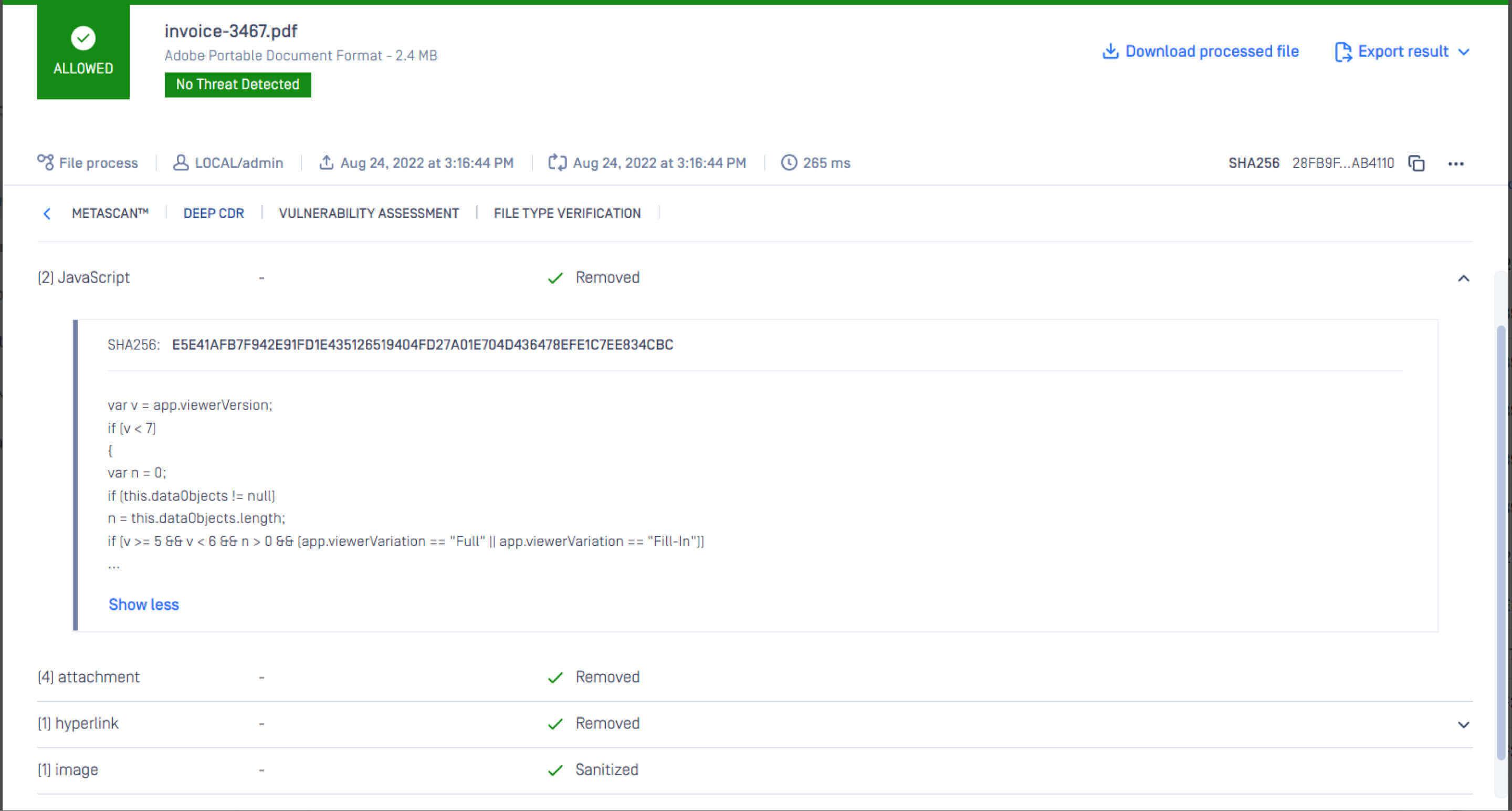
معاينة المطور الخام
{
"الوصف": "تم التعقيم بنجاح." ،
"التفاصيل": [
{
"الإجراء": "تمت إزالته" ،
"العد": 1 ،
"object_details": [
"var v = app.viewerVersion;\nif (v < 7)\n{\n\tvar n = 0;\n\tif (this.dataObjects != null)\n\t\tn = this.dataObjects.length;\n\tif (v >= 5 && v < 6 && n > 0 && (app.viewerVariation == \"Full\" || app.viewerVariation == \"Fill-In\"))\n\t{\n\t\tif (this.external)\n\t\t\tapp.alert(\"This document has file attachments. To view the attachments, click the Save button to save a copy of the document, open the copy in Adobe Acrobat DC, and use the File > Document Properties > Embedded Data Objects menu.\", 3, 0);\n\t\telse\n\t\t\tapp.alert(\"This document has file attachments. Use the File > Document Properties > Embedded Data Objects menu to view the attachments.\", 3, 0);\n\t}\n\telse if (v >= 6 && v < 7)\n\t{\n\t\tif (n == 0)\n\t\t{\n\t\t\tvar np = this.numPages;\n\t\t\tsyncAnnotScan();\n\t\t\tfor (var p = 0; p < np && n == 0; ++p)\n\t\t\t{\n\t\t\t\tvar annots = this.getAnnots(p);\n\t\t\t\tif (annots != null)\n\t\t\t\t{\n\t\t\t\t\tfor (var i = 0; i < annots.length; ++i)\n\t\t\t\t\t{\n\t\t\t\t\t\tif (annots[i].type == \"FileAttachment\")\n\t\t\t\t\t\t{\n\t\t\t\t\t\t\tn = 1;\n\t\t\t\t\t\t\tbreak;\n\t\t\t\t\t\t}\n\t\t\t\t\t}\n\t\t\t\t}\n\t\t\t}\n\t\t}\n\t\tif (n > 0)\n\t\t{\n\t\t\tif (this.external)\n\t\t\t\tapp.alert(\"This document has file attachments. To view the attachments, click the black triangle at the top of the document window's vertical scrollbar and choose File Attachments.\", 3, 0);\n\t\t\telse\n\t\t\t\tapp.alert(\"This document has file attachments. Use the Document > File Attachments menu to view the attachments.\", 3, 0);\n\t\t}\n\t}\n}\n"
],
"object_name": "جافا سكريبت" ،
"object_sha256": [
"057b01826683300e04b0f96c03ddbfde1d464028de950dece763b916d7b4a776"
]
},
{
"الإجراء": "تمت إزالته" ،
"العد": 1 ،
"object_name": "المرفق"
},
{
"الإجراء": "تمت إزالته" ،
"العد": 1 ،
"object_name": "المحتوى الخارجي"
},
{
"الإجراء": "تمت إزالته" ،
"العد": 6 ،
"object_name": "حقل النموذج"
},
{
"الإجراء": "تمت إزالته" ،
"العد": 6 ،
"object_details": [
"http://google.com" ،
"http://metascan-online.com" ،
"http://metadefender.com",
"http://cbs.iSkysoft.com/go.php ..."،
"https://metascan-online.com" ،
"http://www.google.com"
],
"object_name": "ارتباط تشعبي" ،
"object_sha256": [
"AA2239C17609B21EBA034C564AF878F3EEC8ce83ed0f2768597d2BC2FD4E4DA5" ،
"528629a95451ab135ab205c7c5bed34c7558c23c48b50415aa7dc1b2aa615c36" ،
"16ae3209dcd61a65e598eb01aad34c51eee5f5e47cc853defafcc0ce50ed16a3",
"692968d0c0f57230d64b8e9ad4511ab38840bdaf33faab64d46413cc760d899b" ،
"e6ffbdf06681c914b782821cd36c9162757953e9cd503748deb9fa0e8d71784a" ،
"253d142703041dd25197550a0fc11d6ac03befc1e64a1320009f1edf400c39ad"
]
},
{
"العمل": "تعقيم" ،
"العد": 4 ،
"object_name": "صورة"
},
{
"الإجراء": "تمت إزالته" ،
"العد": 1 ،
"object_name": "إجراء الصفحة"
}
]
}
